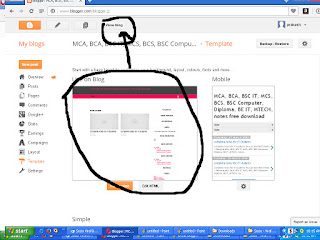How to apply template to blogger Hindi tutorial step by step
how to make blog beautiful ,
how to apply professional look to your blog
ब्लॉगर को टेम्पलेट कैसे अप्लाई करते है
जब भी आप अपना ब्लॉग बनाते हो अपने ब्लॉग को प्रोफेशनल लुक देना चाहते हो। blogger.com बोहोत सरे रेड़ी टेम्पलेट प्रोवाइड करता है। आप ने शुरआती टूटोरियल में देखा जब आप अपना ब्लॉग रजिस्टर काटते हो तभी आप को एक टेम्पलेट को सेलेक्ट करना होता है।
आप इंटरनेट गूगल का उपयोग करके बोहोत सरे प्रोफेशनल टेम्पलेट डाउनलोड करके अपने ब्लॉग को अप्लाई कर सकते हो इसकै लिए आप को निचे दी गई स्टेप्स फॉलो करना जरुरी है
सबसे पहले आप को अपने गूगल अकाउंट में लोगिन करना है
गूगल अकाउंट में लॉगिंन करने के बाद एड्रेस बार पे blogger.com टाइप करके इंटर प्रेस करना है। आप अपने ब्लॉगर अकाउंट में अपने ब्लॉग की लिस्ट देखेगे।
जिस ब्लॉग की डिज़ाइन आप को चेंज करनी है उसपे क्लिक करना है. क्लिक करने पर आप उस ब्लॉग के कंट्रोल पैनल में जाओगे जैसे दिख रहा है
लेफ्ट साइड में आप को अपने ब्लॉग रिलेटेड बोहोत सारे ऑप्शन मिलेंगे जहासे आप अपने ब्लॉग को मेन्टेन कर सकते हो। आप ब्लॉग में नए पेज ऐड हो। आप ब्लॉग में नए पोस्ट ऐड कर सकते हो और ब्लॉग का डिज़ाइन और टेम्पलेट भी चेंज कर हो. टेम्पलेट चेंज करनेके लिए आप को ब्लॉगर सेटिंग ऑप्शन पे क्लिक करना है।
जैसे निचे इमेज में दिखा रहा है। डिफ़ॉल्ट टेम्पलेट प्रोवाइड करता है। आप ब्लॉगर में से कोई एक टेम्पलेट अपने ब्लॉग को अप्लाई कर सकते है। आपके पास और एक ऑप्शन है जिसमे आप blogger template फ्री डोनलोड कर सकते हो
टेम्पलेट डाउनलोड करने करने के बाद वो zip फॉर्मेट में होती है। उसे unzip करने पर आप को एक फोल्डर मिलेगा जिसमे आप को। xml file मिलेगी जैसे की इमेज में दिख रहा है।
आप को अपने ब्लॉग में जो सेटिंग के ऑप्शन दिए है उसमे टेम्पलेट पे जा के क्लिक करना है। टेम्पलेट पे क्लिक करोगे टॉप राइट कार्नर पे backup / restore बटन पे क्लिक करना है
backup / restore बटन पे क्लिक करने पर आप को निचे देगी जिसमे आप को अपने जो फोल्डर unzip किया है उस फोल्डर में से क्मल फाइल browse करके उपलोड करनी है
जैसे ही आप xml फाइल उपलोड करोगे आप के ब्लॉग की जाएगी जैसे ,
जैसे ही आप view blog करते हो आप अपने ब्लॉग का प्रोफेशनल लुक देख पाओगे